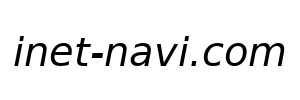xml
<?xml version="1.0" encoding="utf-8"?>
<RelativeLayout xmlns:android="http://schemas.android.com/apk/res/android"
xmlns:ads="http://schemas.android.com/apk/res-auto"
android:layout_width="match_parent"
android:layout_height="match_parent"
android:baselineAligned="false"
android:orientation="vertical">
<TableLayout
android:id="@+id/TableLayout1"
android:layout_width="match_parent"
android:layout_height="wrap_content"
android:layout_centerHorizontal="true"
android:layout_margin="10dp"
android:shrinkColumns="1,2,3"
android:stretchColumns="1,2,3" />
</RelativeLayout>
Java
public class D_Test1_Activity extends AppCompatActivity {
@Override
protected void onCreate(Bundle savedInstanceState) {
super.onCreate(savedInstanceState);
setContentView(R.layout.d_test1);
:
:
initTableLayout();
}
private void initTableLayout() {
:
:
TableLayout tableLayout = findViewById(R.id.TableLayout1);
TableRow tableRow1 = new TableRow(this);
tableLayout.addView(tableRow1);
tableRow1.addView(createButton(shuf_data3.get(0), 1));
tableRow1.addView(createButton(shuf_data3.get(1), 2));
tableRow1.addView(createButton(shuf_data3.get(2), 3));
TableRow tableRow2 = new TableRow(this);
tableLayout.addView(tableRow2);
tableRow2.addView(createButton(shuf_data3.get(3), 4));
tableRow2.addView(createButton(shuf_data3.get(4), 5));
tableRow2.addView(createButton(shuf_data3.get(5), 6));
:
:
}
private Button createButton(String text, int btn_cnt) {
Button button = new Button(this);
button.setText(text);
button.setTextSize(24.0f);
TableRow.LayoutParams buttonLayoutParams = new TableRow.LayoutParams(
0, TableRow.LayoutParams.MATCH_PARENT, 1);
:
: