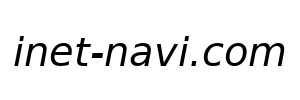画像の高さを一定にし、flexプロパティを使用して横並びに画像を表示させる
.side-by-side {
display: -webkit-flex;
display: flex;
justify-content: space-around;
}
.side-by-side img {
width: auto;
max-height: 150px;
}
例1. テーマ Simplicity2 にて、インデックスリストトップに画像を横並びに表示する場合
.widget-index-top {
margin-top: -30px;
border-bottom: 1px solid #DDD;
display: -webkit-flex;
display: flex;
justify-content: space-around;
}
.widget-index-top img {
max-width: 105px;
height: auto;
}